Additional module material formats Studying on a screen
Most module materials are offered in a range of formats in addition to your module website. These formats are intended to increase study flexibility, are optional to use and can be used on a tablet or e-reader.
Alternative formats are intended to supplement, rather than replace, your primary study materials. It's important to note that some online content, such as videos or interactive activities, may not be available in some or all of these formats. You may also find that some content, such as tables and graphs, does not display correctly in alternative formats and you should always check the module website for the authoritative version. You should also always use your module website for assessment materials.
Here we describe the different formats that may be available for your module and how they might help you and your study. Not all modules provide all of them. You can find more information about the formats available for your module in the Resources section of your module website. Your module will also have an accessibility guide, check it for any additional advice.
The range of different formats can be used on tablet and e-reader devices. They allow you to easily change text settings and make notes, and are compatible with assistive technologies and are printable. You may find different formats useful if you:
- need your materials to be portable (for example to take with you while travelling, waiting at medical appointments etc.)
- want to be able make notes on your materials (either digitally or on paper)
- need physical printed copies because you find reading on a screen difficult
- prefer to read from a tablet or e-reader
- use assistive technology that works better with downloaded files (e.g Word or PDF files) and/or on your tablet or e-reader
Ebook (EPUBs)
Electronic publications (EPUBs) are the most common form of ebooks and will be usable with most e-readers. Downloading your module materials in EPUB format to your e-reader may be helpful if you're looking for an offline and portable option. In most cases, you can adjust EPUB files to change the settings for font size and colour to suit your needs.
Find more information about EPUBs in the OU Computing Guide.
PDF files can be used offline across a range of devices. You'll need an up-to-date version of Adobe Acrobat Reader in order to view them. PDF versions might be useful if you want to print out some of your module materials and make notes. You can also make notes on them electronically. Find more about working with PDFs.
Adobe Acrobat Reader also has a ‘Read Aloud’ function. For more information on ways you can listen to your module materials see Listening to your study material.
In addition, if you received printed materials, you can also download PDF versions of them.
Find more about PDFs, their specific uses and limitations in the OU Computing Guide.
Word version
You can download and use the Word version of your module materials with most office software and on many mobile applications. The Word format is particularly useful if you want to annotate your materials or if you use the JAWS screen reader. Word documents also provide flexibility for changing font size, colour and spacing. You can use them offline and print them yourself.
Find more in the OU Computing Guide.
Highlight and make notes
You can highlight and make notes on-screen on the Word and PDF versions on online materials. To make notes on a PDF you can download Adobe Acrobat Reader for free. Find tips on the different ways you can highlight and make notes on the Adobe website.
Where to find additional formats
You can find the additional formats provided for your module in the ‘Resources’ section of your module website. Once there, click on the ‘Downloads’ link.
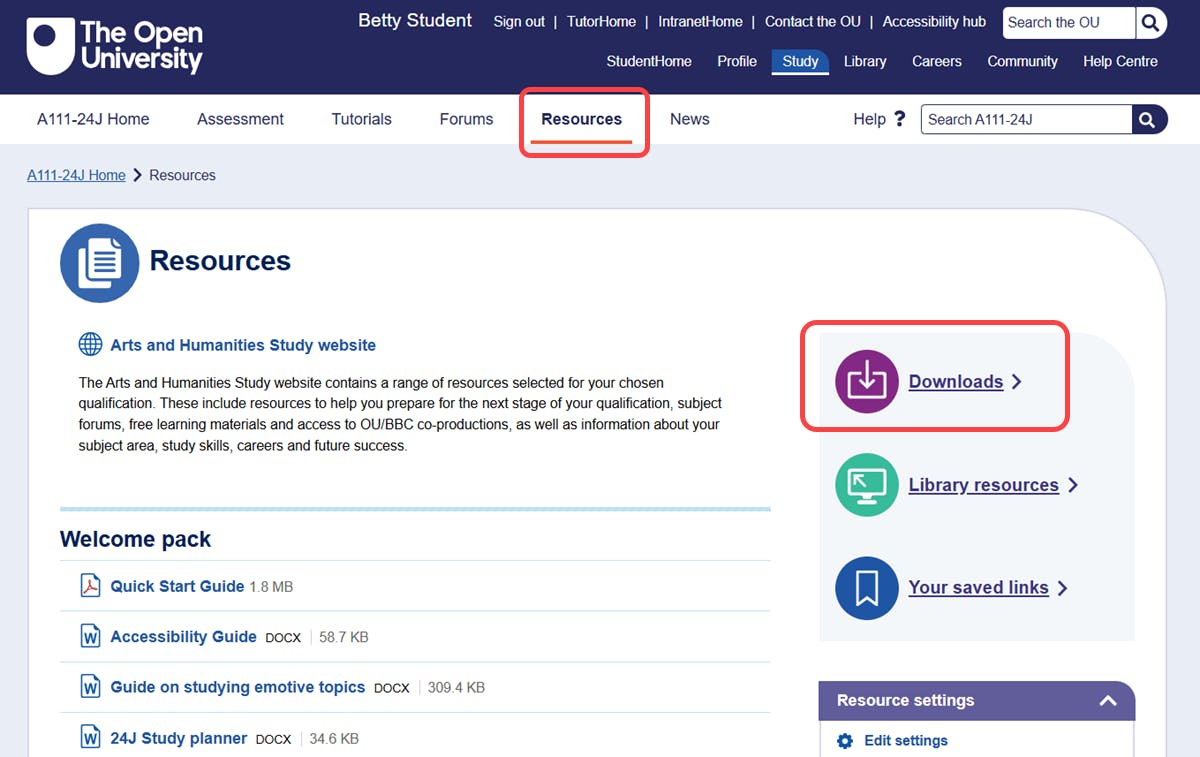
In addition to this, at the bottom of each page within most study items on your module website you'll find a ‘Downloads’ link. This will provide you with the downloads available for that specific item.
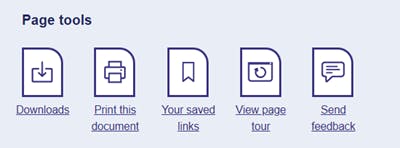
You can find more information about downloading different module material formats as well as other elements of your module website in the OU Computing Guide.
OU Study App
The OU Study app aims to enhance your learning experience on mobile devices. It allows you to access your learning materials and download them. So, you can study wherever you like even when you're offline.
For more information, see the OU Study App website.
Requesting additional support with module materials
If you've told us about, or now want to tell us and provide evidence of a disability or health condition, you may be eligible to request adjustments such as assistive technology. You can contact the Disability Support team to discuss your needs.