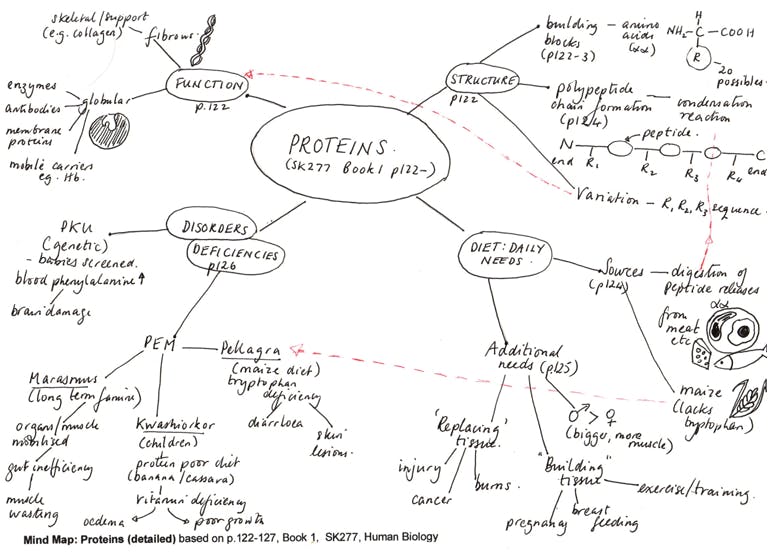Mind maps Note-taking techniques
Mind maps, also known as concept maps or spider diagrams, help you to get ideas down on paper when you can't think where to start. They help you see connections and provide an overview of key points. The basic principle is to note down the central topic or idea in the centre and work outwards adding the points which flow from and connect to it.
Mind maps are also used as a visual technique in revision.
Mind maps can be created using Microsoft Word but there are plenty of apps available that may make it easier. You could ask other students in your forums if they've used any particular mind mapping software, or ask your tutor.
Example of a computer-generated mind map
The topic in figure 1 below is taken from the study material for Y156, Understanding Children. It's about attachment relationships in young children and babies, and this forms the central idea and starting point in the mind map.
Other relevant ideas and information from the study material are connected to the central hub and to each other. As the mind map grows and changes ideas are organised to reflect the main points in the materials, such as how the quality of the attachment relationship in early life can affect the ability to form an attachment relationship to babies and children later in life. If it helps visually you can use colour to represent different ideas.
This computer-generated mind map uses nodes and links between them to illustrate ideas about attachment relationships.
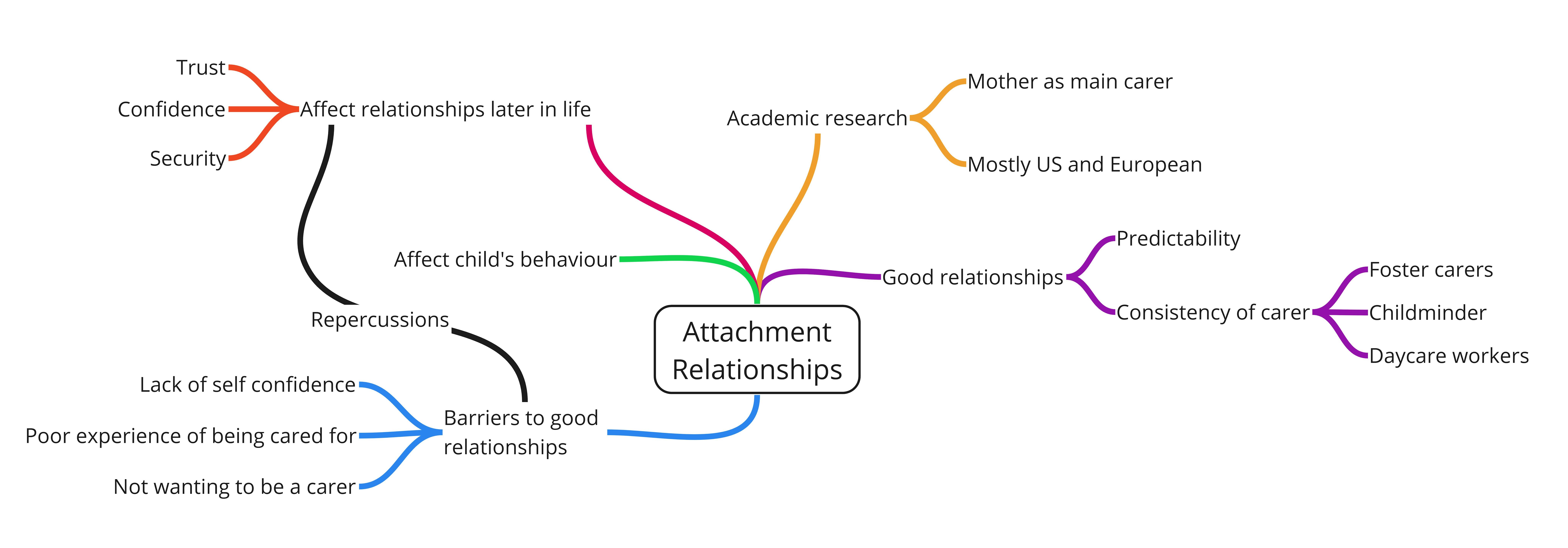
The computer-generated mind map in Figure 2 uses nodes and links between them to illustrate how proteins are obtained in the diet, their structure and function within the body, and what disorders are linked to them. It gives an overview of a great deal of information at a glance.
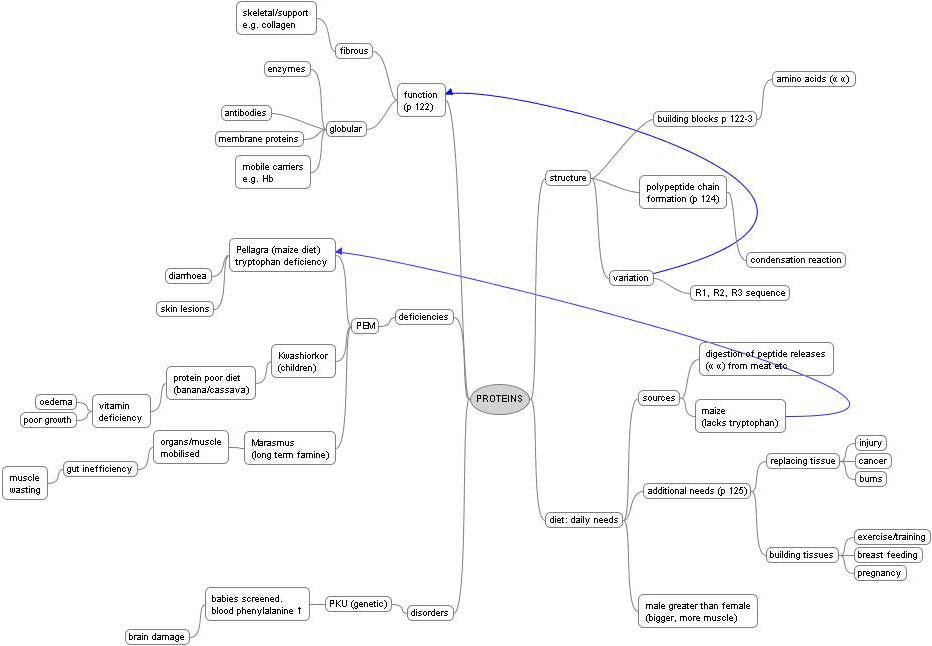
Example of a hand-drawn mind map
This mind map contains the same information as the computer generated one in figure 2, but is hand-drawn.